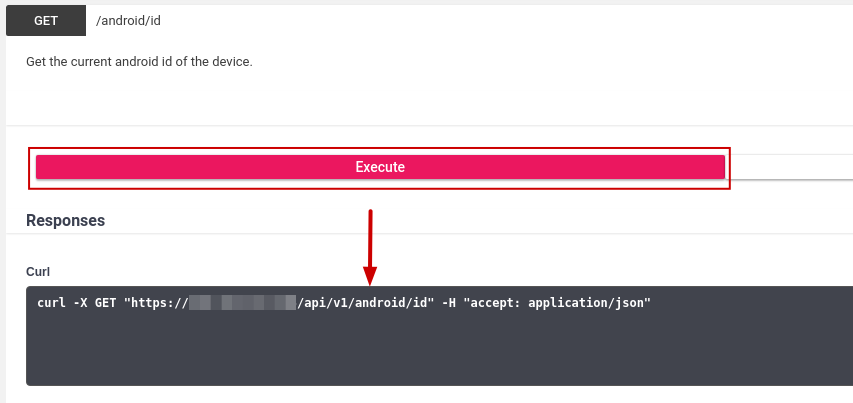Genymotion HTTP API¶
Genymotion HTTP API allows you to remotely control all Genymotion widgets and edit the Genymotion device Configuration.
- Access the instance from a web browser.
- Click API reference:
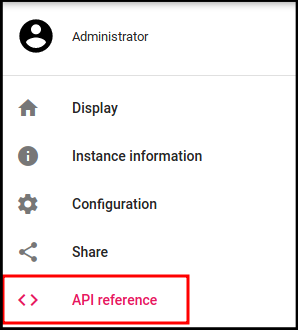
From there, choose the HTTP API request you are interested in for details. You can also test an API request by using the Try it out button.
The API reference page can also be accessed from the URL https://{your_instance_IP}/documentation/api.
The HTTP API can be called using curl with the -u option for authentication:
curl -u {username}:{password} \
-X POST "https://{instance_IP}/api/v1/android/shell" \
-H "accept: text/plain" \
-H "Content-Type: application/json" \
-d "{\"commands\":[\"ls\"],\"timeout_in_seconds\":5}"
This will call the android/shell API endpoint and execute the command ls to the instance.
{username} and {password} are the instance credentials. {instance_IP} is your instance IP.
If you are not using a SSL/TLS certificate, you will need to add the -k switch to your curl command.
You can get the CURL command line (without authentication) when trying the API: