Deploy an Application¶
This section describes how to install Android applications and learn about existing limitations.
Installation¶
Google Play Store and services are not installed by default for Intellectual Property reasons; you need to use the Open GApps widget to install them:
Then, open the Play Store, configure your Google account and install your application.
Your device isn't compatible with this version
If the application cannot be found, or Google Play Store displays the error message "Your device isn't compatible with this version", please refer to the section Installation Failures for more information.
Drag and drop an APK file to the virtual device display to install it:
Setup ADB, then run the following command:
adb install <application name>.apk
If you get an error, please refer to the section Installation Failure for more information.
Supported ABIs¶
Here is a summary of ABI compatibility on Genymotion Desktop which help you to compile your application for the right architecture. To ease the process, consider enabling Universal APK in your project.
| ABI | Support status |
|---|---|
| armeabi-v7a | 🔴 |
| arm64-v8a | 🟢 |
| x86 | 🔴 |
| x86_64 | 🔴 |
| ABI | Support status |
|---|---|
| armeabi-v7a | 🟠 Possible solution |
| arm64-v8a | 🔴 |
| x86 | 🟢 Up to Android 10 |
| x86_64 | 🟢 Android 11 and above |
Genymotion Desktop has currently no official support on this system, we're working on it.
Installation failures¶
There may be multiple reasons why an application or game fail to install and run.
Architecture Mismatch¶
Check supported architecture.
Note
If you are using a PC (x86_64) or an old Mac with Intel CPU, please refer to ARM applications on x86_64 machines.
Unsupported Feature¶
If the app or game you are trying to deploy requires a feature which is not emulated, such as NFC, it may fail to install or run.
In Google Play Store, this also causes the error "Your device isn't compatible with this version".
Rooted image¶
Some apps and games detect root and will fail to install or run if you use a rooted image.
However, we offer new Android images which are not rooted from Genymotion Desktop 3.7.0 onward: you may try installing your app or game with one of our non-rooted Android images.
Please refer to Root Access for the list of available non-rooted Android images.
In Google Play Store, this also causes the error "Your device isn't compatible with this version error".
ARM applications on x86_64 computers¶
Genymotion Desktop images architecture is x86 or x86_64 on PC (x86_64) and old Mac (Intel). Therefore, only applications and games for x86 or x86_64 can be installed on these systems.
Apps and games for ARMv7 (32bit) or ARM64 cannot be deployed on these systems "out of the box". However, it is possible to deploy and run some apps and games compiled for ARM by flashing ARM translation tools.
USE AT YOUR OWN RISKS!
ARM translation tools modify the Android image and may damage your virtual device permanently.
Warning
- ARM translation tools contain libraries that are the property of Intel; we cannot distribute them.
- The ARM translation tools must be flashed before the Open GAPPs package.
- ARM translation tools are not available for all Android versions.
First, flash the ARM translation tools:
- Drag'n drop the ARM translation tools .zip file to the device display.
- Once done, reboot the device or close and restart it.
To verify the installation, you can use a third party application, such as Device Info . If successful, the available instruction sets (Supported ABIs) should be x86, armeabi-v7a, armeabi:
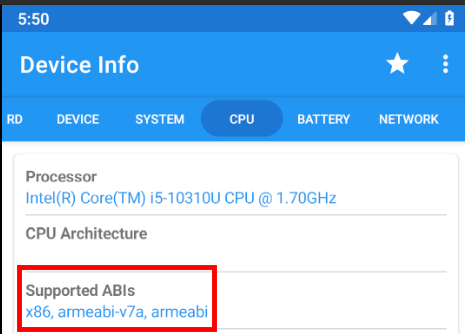
-
Upload the ARM translation tools zip file:
adb push Genymotion-ARM-Translation_for_X.X.zip /sdcard/Download/ -
Flash the archive:
adb shell "/system/bin/flash-archive.sh /sdcard/Download/Genymotion-ARM-Translation_for_X.X.zip" -
Reboot the device:
adb reboot -
Verification:
$ adb shell getprop ro.product.cpu.abilist x86,armeabi-v7a,armeabi
Follow the steps to deploy your app or game.