Public HTTP API¶
Genymotion SaaS comes with a full-fledged HTTP API which allows you to:
- list all available device recipes
- start and stop virtual devices
- list all your running virtual devices
Generate and Manage API Tokens¶
You can use a personal API token to authenticate to Genymotion SaaS HTTP API.
Create a new Token¶
To create a Token, click on "Create":
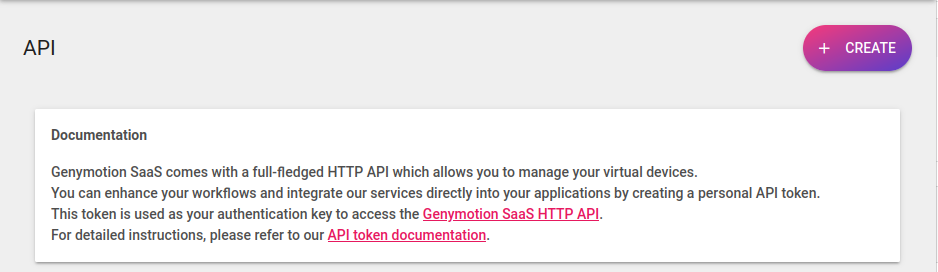
A popup will open. Then, give a description to your token and click "CREATE" when done:
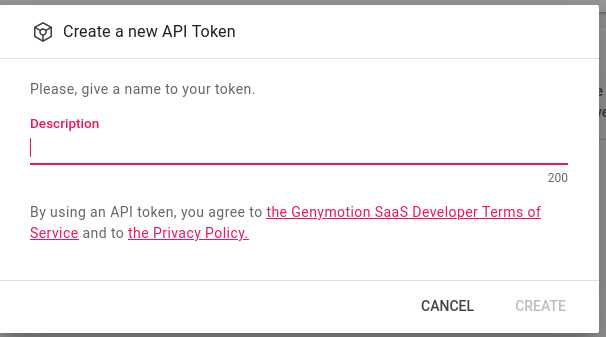
Your new token will be displayed. You can then copy it to your computer clipboard and paste it somewhere safe:
Once a token has been created, it will never be possible to view or copy its value again. Make sure to copy the token at this point and store it in a safe place.
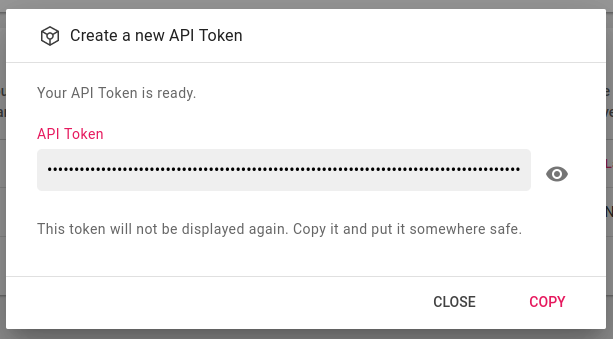
When done, your newly created token will be listed in the Your API Tokens section:
You can only have up to 25 tokens
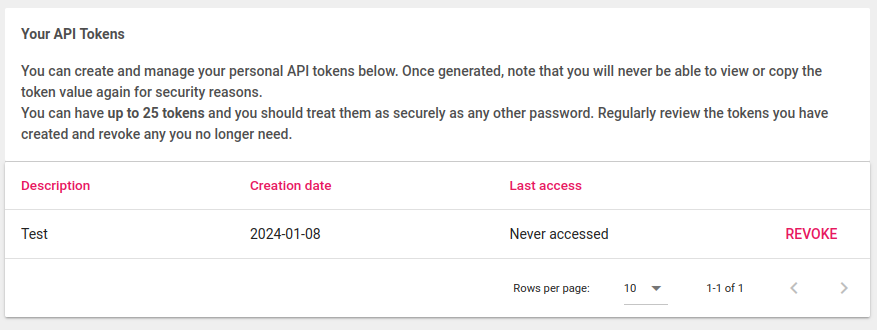
Revoke a Token¶
You can revoke any created Token at any time by Clicking REVOKE in the Your API Tokens section:
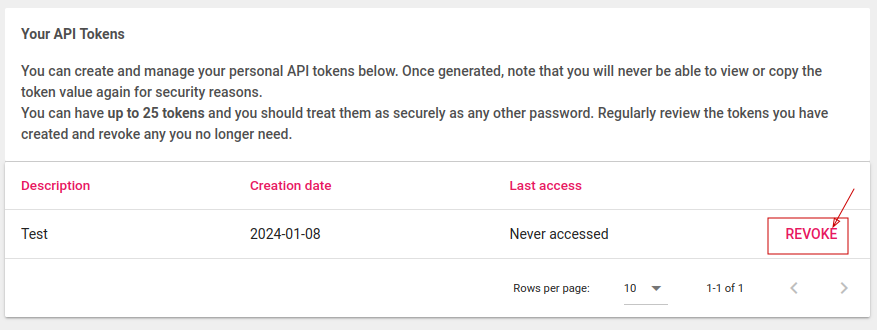
Click REVOKE again to confirm:
Revoking a Token is a permanent action and cannot be undone.
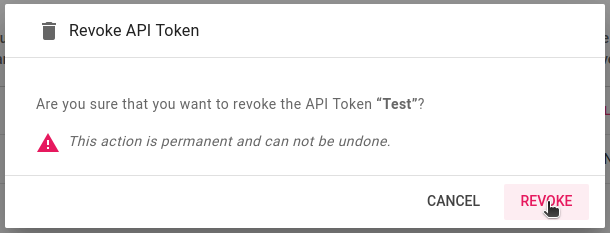
API Reference¶
Click on Genymotion SaaS HTTP API link from the Documentation section or follow this link: https://developer.genymotion.com/saas to access the HTTP API reference.